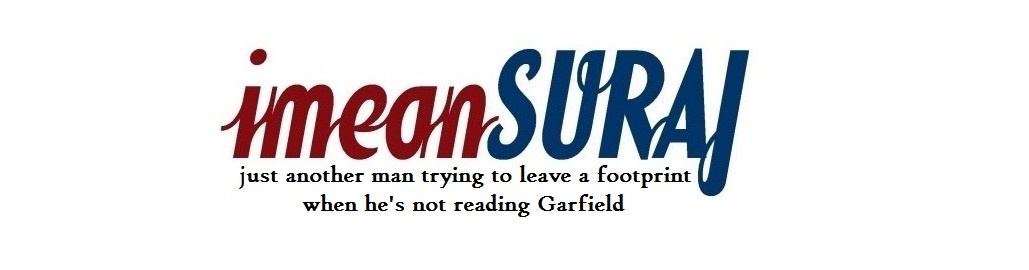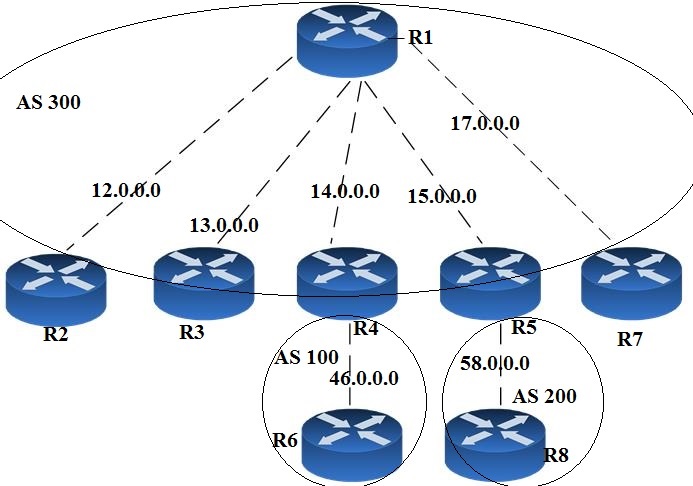EIGRP Key Chain Practice Example

AUSTIN ROUTER Austin> enable Austin# configure terminal Austin(config)# interface serial 0/0/0 Austin(config-if)# ip address 172.16.20.1 255.255.255.0 Austin(config-if)# ip authentication mode eigrp 100 md5 Austin(config-if)# ip authentication key-chain eigrp 100 SURAJ ( Enables authentication of EIGRP packets. SURAJ is the name of the key chain) Austin(config-if)# no shutdown Austin(config-if)# interface fastethernet 0/1 Austin(config-if)# ip address 172.16.10.1 255.255.255.0 Austin(config-if)# no shutdown Austin(config-if)# router eigrp 100 Austin(config-router)# no auto-summary Austin(config-router)# network 172.16.0.0 Austin(config-router)# key chain SURAJ ( Identifies a key chain name, which must match the name configured in interface configuration mode. ) Austin(config-keychain)# key 1 ( Identifies the key number. ) Austin(config-keychain-key)# key-string tower ( Identifies the key string. ) Austin(config-keychain-key)# exit Austin(c