EIGRP Key Chain Practice Example
AUSTIN
ROUTER
Austin>enable
Austin#configure
terminal
Austin(config)#interface
serial 0/0/0
Austin(config-if)#ip
address 172.16.20.1 255.255.255.0
Austin(config-if)#ip authentication
mode eigrp 100 md5
Austin(config-if)#ip authentication
key-chain eigrp 100 SURAJ (Enables authentication of EIGRP packets. SURAJ
is the name of the key chain)
Austin(config-if)#no shutdown
Austin(config-if)#interface fastethernet 0/1
Austin(config-if)#ip address 172.16.10.1
255.255.255.0
Austin(config-if)#no shutdown
Austin(config-if)#router eigrp 100
Austin(config-router)#no auto-summary
Austin(config-router)#network 172.16.0.0
Austin(config-router)#key
chain SURAJ (Identifies a key chain name, which must match the name
configured in interface configuration mode.)
Austin(config-keychain)#key
1 (Identifies the key number.)
Austin(config-keychain-key)#key-string
tower (Identifies the key string.)
Austin(config-keychain-key)#exit
Austin(config)#exit
HOUSTON ROUTER
Houston>enable
Houston#configure
terminal
Houston(config)#interface
serial 0/0/1
Houston(config-if)#ip
address 172.16.20.2 255.255.255.0
Houston(config-if)#ip authentication
mode eigrp 100 md5
Houston(config-if)#ip authentication
key-chain eigrp 100 eddie
Houston(config-if)#clock
rate 56000
Houston(config-if)#no
shutdown
Houston(config-if)#interface
fastethernet 0/1
Houston(config-if)#ip
address 172.16.30.1 255.255.255.0
Houston(config-if)#no
shutdown
Houston(config-if)#router
eigrp 100
Houston(config-router)#no
auto-summary
Houston(config-router)#network
172.16.0.0
Houston(config-router)#key
chain eddie
Houston(config-keychain)#key
1
Houston(config-keychain-key)#key-string
tower
Houston(config-keychain-key)#exit
Houston(config)#exit




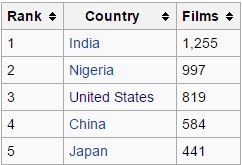
Comments
Post a Comment